
How To Easily Set Up Your Coffee Blog (or Any Blog)
Want to start your own coffee or foodie blog?
It’s easier than you think!
While you have a number of great options to start your coffee or food blog, I will teach you how I built one of the most read coffee blogs in Seattle, a city often considered the American “Coffee Capital”.
Of course, you can apply the following tutorial to any type of blog, webpage, or website!
And the good news, is that it is NOT as hard as you may think!
Over the last few years, I have spent many hours building websites of varying complexity for myself and others.
And I can honestly tell you that if you are concerned about the difficulty of building your own website, don’t worry!
It’s actually not difficult to build your own website (as you will see for yourself in the video below)!
And it’s not expensive either!
Other than paying for website hosting (which everyone needs to in some manner), I have built SeattleCoffeeScene.com from free to low-cost resources… and you can too!

What Skills Do You Need To Set Up Your Blog?
Here’s the thing…. You probably already have the skills to start your own website or blog!
My basic rule of thumb is: If you can write a letter on the computer using Microsoft Word or if you can upload a picture on Facebook, you actually do have the skills to create your own blog or website.
And…if you follow the easy step-by-step guide on how to start your own blog, you will be up and running in no time at all!

Pick Something You’re Passionate About
If you’re thinking about starting a blog, be passionate about it! You’ll be more interested in the subject matter ,and you’re readers will benefit too.
The “technical stuff” – what I’m about to show you – is pretty easy.
What really is challenging, however, is developing the content for your blog consistently.
For SeattleCoffeeScene.com, for example, the premise was pretty straightforward: visit local coffee shops and local coffee roasters and write about it.
In Seattle, like many other places, this can keep anyone busy for years!
But here’s the thing, I LOVE coffee. So, writing about my adventures at various cafes didn’t seem like a chore.
Likewise, pick something you can easily be passionate about. This will help you generate the content you need and tap into the passion you have for any given subject. Starting a coffee blog can offer you an additional side hustle that generates extra funds, provides networking opportunities, and offers access to great coffee.

The Easy Way to Create Your Own Blog
If you want to create your own blog and have complete control over your platform, you can do this for about $4-$8 a month (depending on the length of service).
This cost covers your website hosting fees. Generally, about $70 a year.
A website hosting service is needed to make your website available to visitors. There are several web hosting service companies that provide this service out there.
I use and like BlueHost for most of my websites and I will demonstrate in the video below how you can set it up with BlueHost.
What You Need To Start Blogging:
- A topic to blog about – What will your blog be about?
- Domain name
- Web hosting service – (Save on BlueHost)
- WordPress Installation (Free)
- WordPress theme (Free or Premium Themes are available)
Assuming that you already have your idea, let’s focus on putting together the last four items together for you.
A Video Demonstrating How to Get Your Blog Set Up
(Follow The Steps From the Video Above)
Step 1:
Register your Domain Name & Web Hosting Package. (Sign Up With BlueHost)
BlueHost is one of the most secure, affordable, and well-known web hosting providers that makes it easy to create your blogging platform.
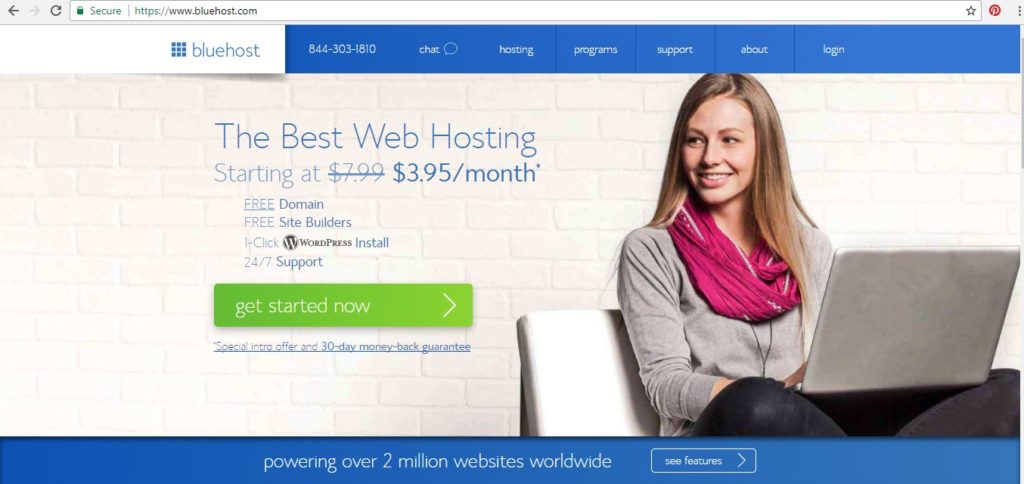
Step 2:
Select Your Hosting Plan. BlueHost makes it really easy to choose among three major plans, which you can purchase annually or month to month.
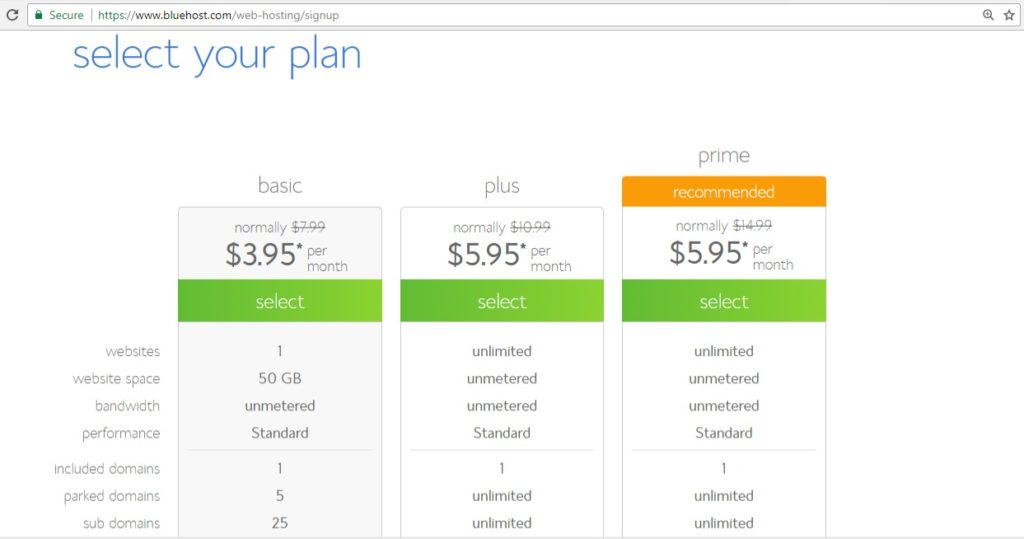
Step 3:
Choose Your Domain Name. When you sign up for your web hosting plan you can get register your domain for free (if you haven’t gotten one already). If you already have a domain name, it’s easy to connect your domain with your Web Hosting package at BlueHost.
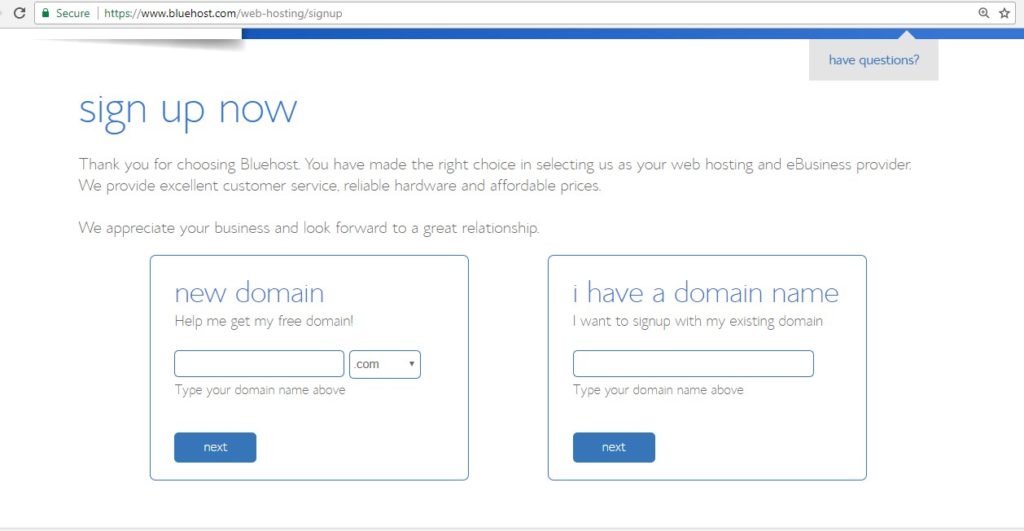
Step 4:
Add Your Information. BlueHost makes it easy to fill out your information and get started.
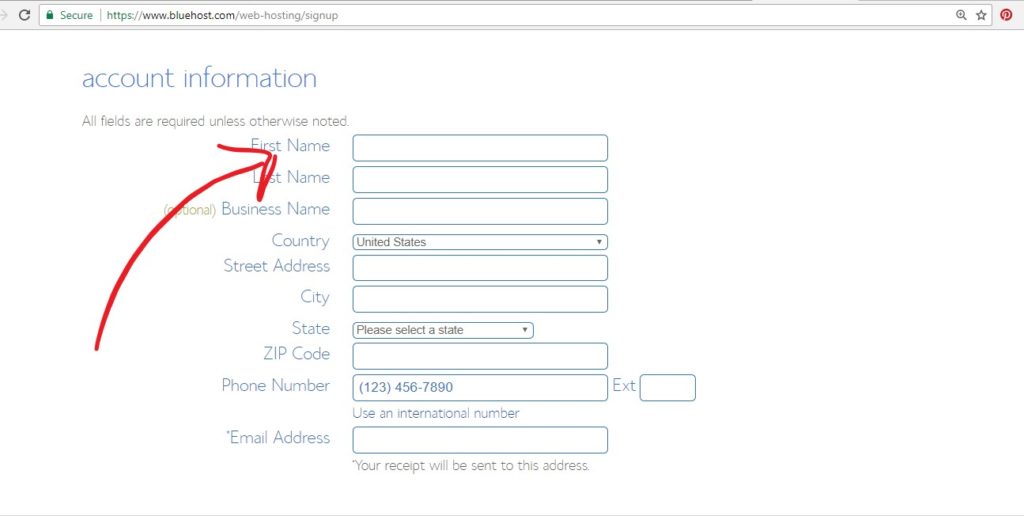
Step 5:
Install WordPress
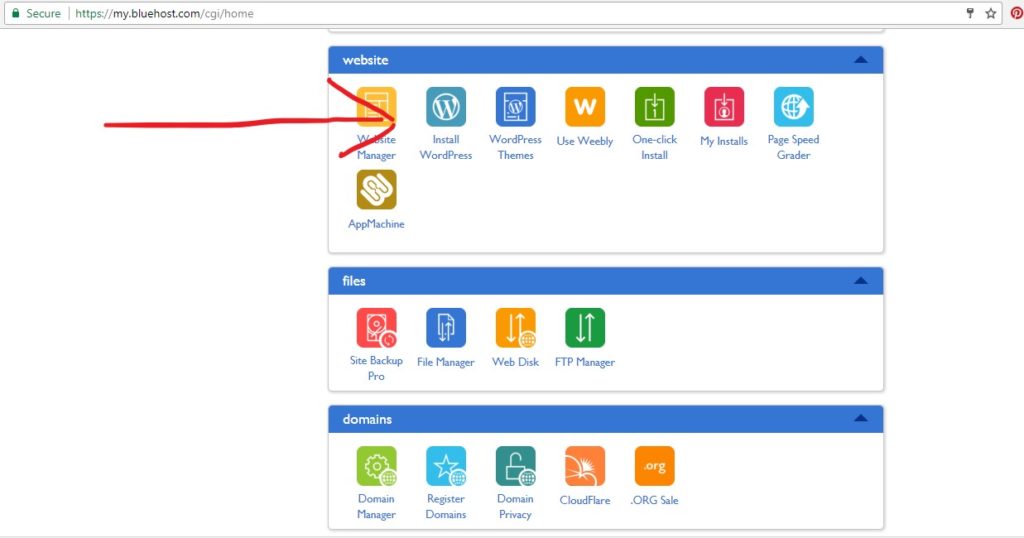
Step 6:
Pick a Theme!
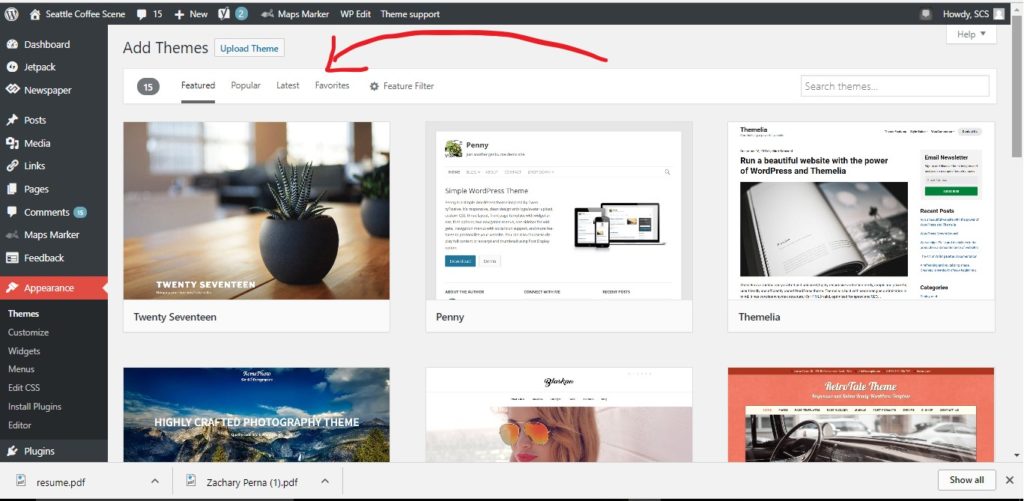
Step 7:
Start Blogging!
Get your website started with BlueHost.
Setting up your Blog with a Web Hosting Service can seem overwhelming. Don’t worry!
It’s a lot easier than you think! If you need any help, send me an email, and I will be happy to respond!





